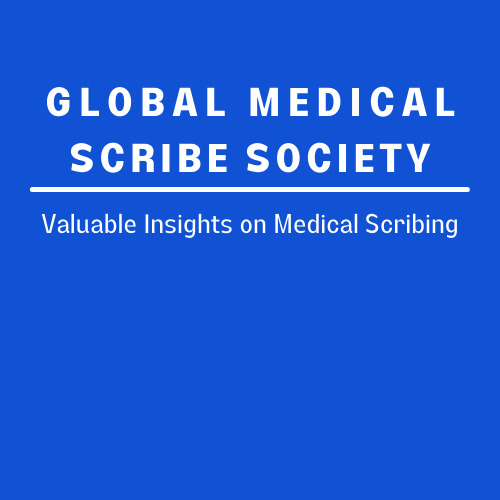Is medical transcription considered a high-risk job for the development of carpal tunnel syndrome? Although some would disagree, this profession poses a significant yet overlooked risk of a repetitive strain injury called carpal tunnel syndrome. Wondering why? Well, transcriptionists spend long hours at their computers, typing reports on a daily basis. This is why they are at a greater risk of developing this health risk.
What is carpal tunnel syndrome all about?
Carpal tunnel syndrome is a nerve-related affliction that causes a tingly feeling, or numbness due to repetitive hand movements, like endless typing. It can even wake you up in the middle of the night with numb or painful fingers and hands. This sensation could feel like an electric shock in your fingers and could travel up to your forearm. Carpal tunnel syndrome occurs when swollen tendons press on the median nerve in your wrist. If left untreated, it could even result in irreversible damage to the nerve.
Best practices to follow to minimize the risk of carpal tunnel syndrome
Although, there is no way to avoid typing if you’re a transcriptionist, there are a few things you can do to reduce, or rather avoid carpal tunnel altogether.
- Maintain neutral position: When typing, make sure you maintain your wrists in a neutral position. This helps to take the pressure off the median nerve. Do not rest your wrists. While typing, keep your hands slightly above the keypad.
- Set up an ergonomic workstation: Create an ergonomic work area. Make sure to sit in a comfortable position. Most importantly, pay attention to your posture. Do not hunch or lean forward. When you sit properly, your wrists will remain in a relaxed position.
- Go for an ergonomic mouse: Choose an ergonomic mouse that best fits you. Make sure there is enough space on your desk to position and operate your mouse comfortably. Ensure your keyboard is at your elbow level.
- Take a mini-break from typing. Ergonomists generally advocate taking four typing breaks per hour. Rest your hands and wrists when not typing. This avoids unnecessary strain on your arms and shoulders.
- Use a gentler approach: Do not grip your mouse too tightly. Also, type gently. Do not hit the keys too hard while typing. Practice touch typing a technique, where each finger is responsible for a set of keys. This allows each finger to bear its fair portion of the strain.
- Stretch it out: Get up every hour and stretch and relax your hands and wrists. Try these simple stretches.
- Pull back on each finger. Hold for a few seconds and release
- Make a fist and straighten your fingers
- Make a fist and rotate clockwise five times and anti-clockwise five times
- Shake your hands
- Open and close your fists to help relieve tension.
- Invest in an ergonomic keyboard: An ergonomic keyboard is more comfortable to use as it provides better wrist support and reduces strain. A split V-shaped keyboard is designed to help you keep your hands and wrist in a natural position for typing.
- Wrist support solution: Wear a wristband or wrist brace. It helps to provide support to your wrist joints while typing.
If you are a transcriptionist, please do not ignore your hands. Those repetitive keystrokes can lead to achy wrists and hands. Following the above-discussed practices can help avoid carpal tunnel syndrome. But if you are already suffering from carpal tunnel syndrome, following these tips can help provide relief from the symptoms.